phet-io-test-sim PhET-iO Guide for Instructional Designers
This is just for testing, and was originally copied directly from ph-scale
Simulation Links
Customization using Query Parameters
Query parameters can be used to customize the simulation. Query parameters are added by appending a ? to the sim URL, and separating each query parameter with a &.
Example: set sim language to Spanish (locale=es) and only include the first screen (screens=1)
Standalone sim: ../../phet-io-test-sim_all_phet-io.html?postMessageOnError&phetioStandalone&locale=es&screens=1
Query parameters used within PhET-iO Studio will be maintained when the HTML code for the simulation and its customization wrapper is launched or downloaded.
Simulation-specific Query Parameters
| Query Parameter | Values | Description | Examples |
|---|---|---|---|
autofill |
true false |
If true, the dropper will autofill the beaker to 0.50 L when switching solutes. Default is true. |
autofill=false Standalone sim Studio |
General Query Parameters
| Query Parameter | Values | Description | Examples |
|---|---|---|---|
locale |
en es fr zh_CN etc. |
The value is the locale code. See the sim page for available locales. Default is English. |
locale=es Standalone sim Studio |
screens |
1 2 3 |
Specifies which screens are included in the sim and their order. Note: It is also possible to customize the screens within PhET-iO studio, but we do not recommend it. Please use the query parameter. Default is all screens. |
screens=1 Standalone sim Studio screens=2,1 Standalone sim Studio |
initialScreen |
1 2 3 |
Used to specify the screen open on startup. Default is home screen. |
initialScreen=2 Standalone sim Studio |
homeScreen |
true false |
If false, hides the home screen. Default is true. |
homeScreen=false Standalone sim Studio |
allowLinks |
true false |
If false, disables external links. Default is true. |
allowLinks=false Standalone sim Studio |
Best Practices for Customizing with PhET-iO Studio
- The simulation can be customized via direct simulation interaction or the PhET-iO element tree.
- For example, the Molecule Count can be turned on using the checkbox in the simulation, or by navigating to the corresponding element in the tree (
phScale.microScreen.view.viewProperties.moleculeCountVisibleProperty) and setting the current value to true.
- For example, the Molecule Count can be turned on using the checkbox in the simulation, or by navigating to the corresponding element in the tree (
- When customizing the simulation through the element tree, begin with the "Featured" PhET-iO elements. If you have trouble locating the customization feature you are seeking, try looking at "All" PhET-iO elements.
- Each screen is separated into a "model" and a "view". Generally, elements related to the underlying model values can be found in the "model" while elements related to the appearance within the simulation are controlled in the "view". Elements in the "view" may occasionally be linked to elements in the "model", which will be indicated by the appearance of
*propertyin the studio tree.
- Many user interface components have common properties including:
visibleProperty: used to show/hide elementsenabledProperty: used to enable/disable elementspickableProperty: used to make elements unclickable/unmovable
- If you want to hide a group of elements, you can do so by setting the
visiblePropertyof the top-level element to false.- For example, if you would like to hide both checkboxes on the Micro screen, you can hide the entire panel containing them (set
phScale.microScreen.view.beakerControlPanel.visiblePropertyto false). You do not need to hide each individual checkbox.
- For example, if you would like to hide both checkboxes on the Micro screen, you can hide the entire panel containing them (set
- To test customizations, the HTML code for the simulation and its customization wrapper can be launched or downloaded using the buttons in Studio.
- The HTML output can be "Production" or "Development". Production is used when you are ready for student-facing content, or when there are no additional changes that a developer will make to the Customization Wrapper. Development is used when a software developer will add additional API functionality, such as logging one of the backend data streams from the sim, hooking the sim up to an external table, or such. The only line change in the wrapper code is debug: true. This should be changed to debug: false when development is done, and you finalize the wrapper for student-facing production use.
Understanding the Customization Wrapper generated by PhET-iO Studio
- Conceptually, the HTML code generated by PhET-iO Studio acts upon a base version of the PhET-iO simulation to create a particular customization. The PhET-iO simulation is the same in all cases, and is running in an iFrame that is launched by the Customization Wrapper code.
Basic webpage structure of an embedded, customized PhET-iO simulation
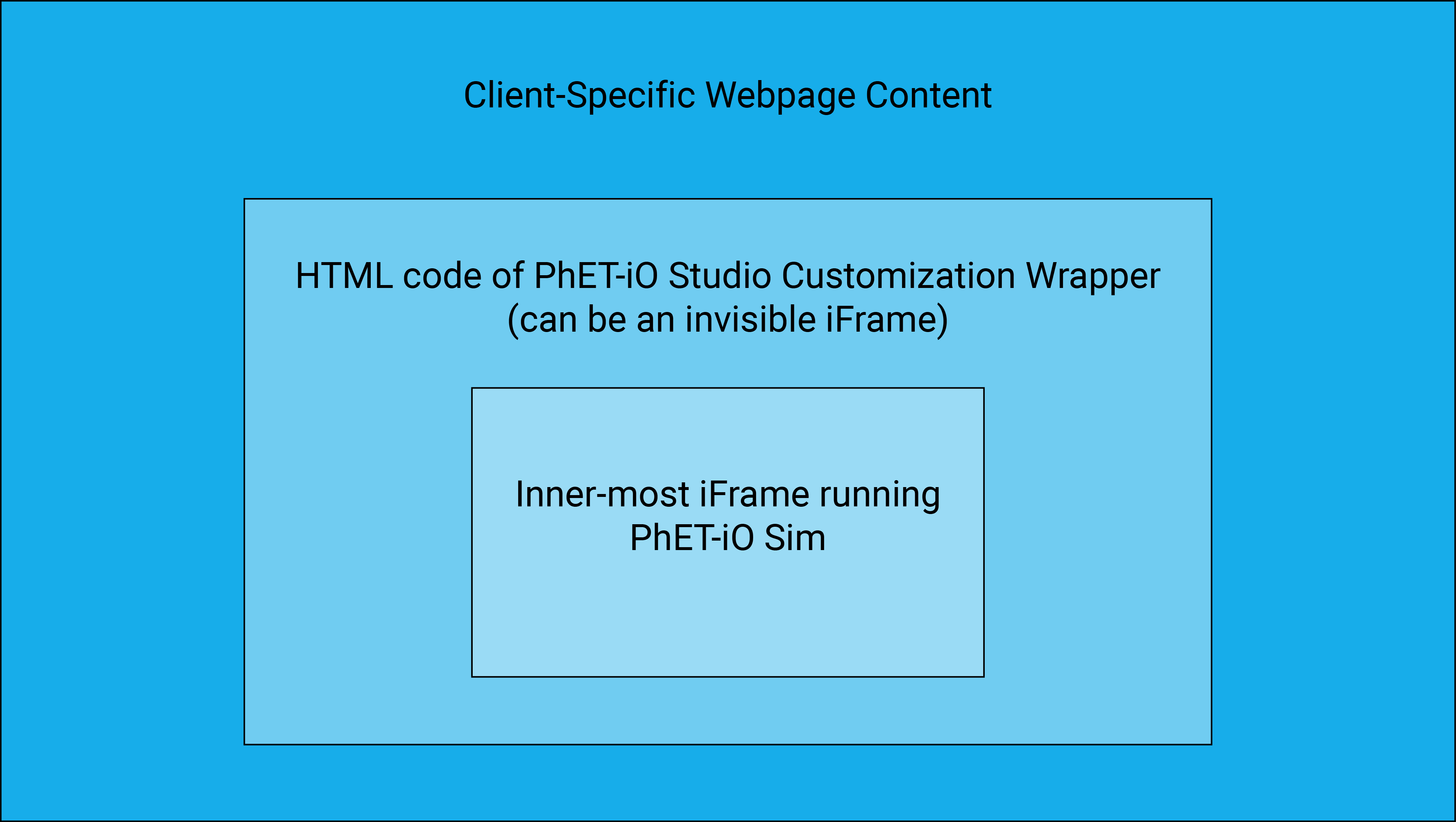
- The HTML code in the Customization Wrapper includes a basic template for adding additional capabilities. For instance, this section of code from the Customization Wrapper is used to control whether a backend data stream logging the state of the simulation is enabled (true) or not (false):
/** * Option to add sim state information * {boolean} */ emitStates: false,