PhET Interactive Simulations
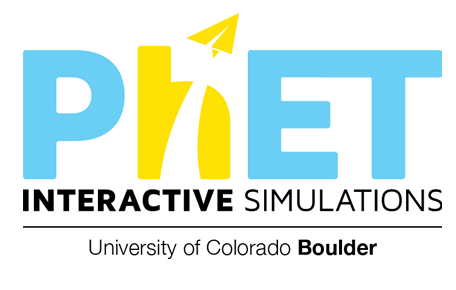
- Over 170 Physics and Science simulations
- Free and openly licensed
- Over 100 million runs per year, in 87 languages
- Simulations are interactive and exploratory
- Example: Friction
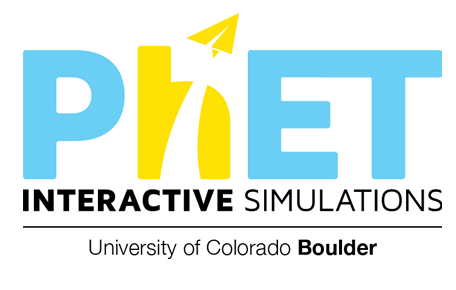
(This example can be run locally after pulling Scenery)
In zoomed in view of where books meet, surface temperature thermometer is cool and atoms jiggle a tiny bit.
Resting lightly on top of Physics Book. Atoms jiggle a tiny bit.
Below Chemistry Book. Atoms jiggle a tiny bit.
(This example can be run locally after pulling Scenery)